
Jon October 2012
By Jon
What we can Learn from Social Media and Soccer (July 1, 2012)
More than half of the population in the world is crazy about soccer. Regardless of how we feel about soccer, the world was watching while most Americans could not even differentiate between the Euro 2012 and the World Cup.
In fact, one of my dad’s friends asked, did Brazil make it? Um, no… that is European soccer!
Soccer has appeared in headlines in newspapers, TV, and now social media.
On Sunday, the 1st of July, Spain played Italy in the UEFA Euro 2012 tournament in Poland and Ukraine. Spain won 4-0 and people all over social media were buzzing about it.
Social media has played a major role for the competition's publicity. On sites like espnfc.com and bbc.co.uk/sport and many other sites covering the tournament, writers and commentators have their Twitter and Facebook profiles.
Also there are sidebars with live Twitter feeds containing full coverage of the games. By just reading these posts you can be in the know, without even having to watch. There are people posting literally seconds after the events are happening.
Recently, if you have been on Twitter you might have noticed trending topics about soccer players, Italy, Spain, etc. This is due to the influx of people posting about soccer on Twitter. Also certain players such as Christiano Ronaldo, and Wayne Rooney have been very active in social media which is part of the reason they have such large fan bases. Social Media is a great way for fans to find out about and interact with their soccer idols.
Ultimately, soccer has been influencing and spreading its word through social media platforms. Social media has increased soccer’s outreach, especially in the US where we can see what’s going on without even having to watch a single match.
This Twitter info is taken from: ESPN
Busch Gardens Tampa Bay: My Opinion (July 9, 2012)
Busch Gardens is the perfect combination of a zoo and amusement park. Being the only amusement park in Tampa, I’ve been there over fifteen times. I know the park really well and as I look back at all of my experiences there I can conclude that I’d really rather go to Disney World.
With the “Pay for a day and play all year”, Fun Card promotional (if you pay for a one day pass and if you are a Florida resident, you can go for the rest of the year with the Fun Card.) it turns out to be a really good deal especially if you like roller coasters. A single day pass from 9 AM to 10PM is around $60 to $70.
Unfortunately, I don’t like roller coasters so you could imagine all I would really do there is stare at animals for 8 hours and ride kiddie rides in the kid area, Jungala. It’s not that bad though.
I have ridden Cheetah Hunt, Busch Garden’s newest ride and the Scorpion, the ride that most people say is for first timers, but after that I rode it, I was more than done with roller coasters.
There are a few other fun things to do such as my favorite, bumper cars. Crashing into people makes the whole trip worth it. My other favorite ride is the Skyride, a cable car that takes you from one side of the park to another. Also there are shows in cool air-conditioned theaters but those aren’t my type of things to do.
There was a fun tour called Rhino Rally where you ride around in a jeep, but after the construction of Cheetah Hunt, they cut the tour in half and now it’s around 30 seconds long. There is a Congo River Rapid ride where you are in a raft and you get soaked by random large splashes. It is fun, only if you want to get wet. There's also the make believe Serengeti Railway which is quite good.
Busch Gardens has an African theme so there are many native African animals that you can see up close in various parts of the park. There is an animal care center and an area called Cheetah Run where you can see and learn about cheetahs up close.
Overall if you don’t like roller coasters, you better love animals or else all you can do is ride bumper cars and other moderate kid rides.
Four Reasons Why I Use Google Chrome (July 12, 2012)
I first heard about Chrome from a friend who said it was really fast around last year. But I only started using Chrome in May. Honestly I can’t tell if it’s any faster than IE or Firefox, etc., but so far the Chrome experience has been great. Here are
4 reasons I use Google Chrome everyday:
1. Apps In the Chrome Web Store there are apps for almost everything. Probably not as many apps as the Mac app store but the Web Store has more than enough to keep you occupied. Some of the apps I currently have are a periodic table app, which is helpful for my chemistry class. I have a Gmail app, apps for games, and a Chelsea Football Club app so I can be up to date for my favorite soccer team’s news. I even have calculator, bible and typing tutor applications. The best thing about the Web Store is that almost all of the apps are free.
2. Personalization On Google Chrome there are tons of themes to choose from on the Web Store, but I make my own themes through an app, My Chrome Theme, by uploading pictures and choosing colors. I have lots of fun mixing and matching random pictures and colors. Currently I have made 16 themes using the My Chrome Theme app. This is one that I have made.
3. Simple and Easy Chrome is really clean cut and simple. The URL bar and search bar are combined so it makes it easier to just type everything in one bar. Also extensions are really helpful. I have a dictionary extension that gives me the definition, pronunciation and can translate words every time I double click on a word. I downloaded the Google Mail Checker, which notifies if I have any new messages in my inbox and opens a tab to Gmail every time I click on it. I can get things done easily and fast with these extensions.
4. Google Account Everything in chrome revolves around your Google account. Since Google makes Chrome it is connected with all other Google branches, like Gmail, Google+, YouTube, Google Play, Google Maps and Google Earth. When using Chrome you will almost always need your Google account but once you’re logged in then from there you can easily access all of your stuff on other Google sites. Even if you are using a different computer with Chrome you can sign in with your Google account and all of your apps, extensions and bookmarks will be there. Also now that you can get Google Chrome on iOS devices, Chrome will always be with you.
The Good and Bad of Reading eBook (July 16, 2012)
I do school completely online. That means that pretty much everything that I read is online too. Just recently I read the book Animal Farm, by George Orwell for my English class completely on a website that the curriculum provided. After nine years of going to a traditional school this was a big change for me especially when reading everything on my computer.
Here are some good and bad parts about reading eBooks.
Good
1. Portable
-I can read anywhere and everywhere because all eBooks are the size of the device you read them on. You can have thousands of books on one device like a Kindle, computer, iPad, iPhone or Nook. There is no need for bulky textbooks that I used to carry around at school. Wherever you are you could just pull out your device and start reading.
2. Easy -
When reading on mobile devices it’s almost impossible to lose the page you were just reading. It is also really easy to borrow eBooks or buy books. All you have to do is click or touch the screen a couple of times and you have a book ready to read you don’t even to ship the book. I’d honestly rather buy or borrow online instead of going to the library or the book store. Some eBooks are even read aloud to you.
3. Saves Paper -
I’m not all about saving the planet and that type of stuff, but if you look at a school with 1,200 kids then you’ll notice that there’s a lot of paper being wasted on a daily basis. Obviously eBooks don’t use paper so I guess there is some positive influence on the environment.
Bad
1. Eye Strain -
Reading can hurt. After doing school online and reading books sometimes your eyes might burn. Reading takes lots of staring at pages and after a while you might need to take a break. However certain eReaders without back lights aren’t bad but on a computer it won’t be long until you reach your limit.
2. Small Selection -
I was looking online at some websites provided by our local library but there was barely any variety for eBooks to borrow. Still there are more choices for print books, but I think that that will change soon, with more and more people buying eBooks. Companies like Amazon have tons of books but they are only for sale, unless you have an Amazon Prime Membership which allows you to borrow on book per month. EBooks would be more likeable if there were more borrowing opportunities.
3. Lack of Physicality -
I honestly would rather read a real book. I think that it is better to actually hold a book and turn pages than to hold a mobile device and read. That is just a preference of mine, but eReaders like the Kindle’s page look almost like real pages which is pretty cool.
Khan Academy (July 19, 2012)
Ever heard of Khan Academy? Khanacademy.org is a free website/organization that has over 3,200 videos and a lot of practice exercises. It has videos about semi-interesting educational topics.
The founder of the website, Sal Khan happens to make almost all the thousands of videos! I’m not sure how accurate these videos are, but they’re free to watch. I use it all the time to review and learn new things. There are videos ranging from basic addition to bread mold killing bacteria. My favorite videos are about world history, but that happens to be the topic with only about twenty videos while there are over 200 videos on linear algebra. Here is a picture of a list of a fraction of the available videos:
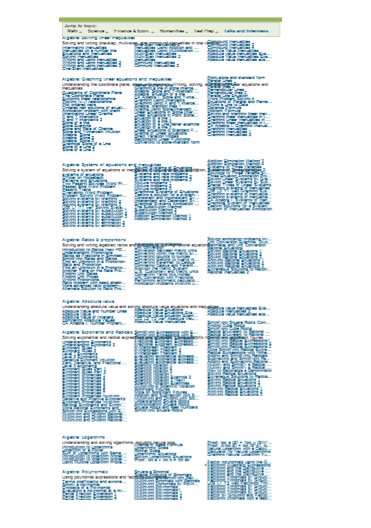
The practice exercises are only about math but I do a lot of them anyways, because of the best thing on the site: Energy Points. It seems pretty lame, but getting Energy Points is pretty fun. To get these points you need to watch videos and do exercises. Then the more Energy Points you have the more avatars you can unlock. I currently have over 290,000 energy points which I can show off in my profile area, along with my badges. Badges are like achievements that make it fun to learn and watch the videos. Here is my profile:
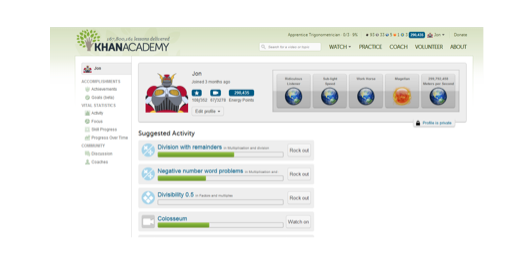
Khan Academy is also really convenient. They have an app on Chrome, iPhone and iPad. Another thing that makes Khan Academy convenient is that I can login with my Google account. That is just one less password that I need to remember.
If there weren’t energy points and achievements to acquire I honestly don’t think that I would ever use Khan Academy. It is though a really helpful site for reviewing stuff you learn in school or for learning practically useless but interesting things like Pseudorandom Number Generators. Also as a student of virtual school it is helpful to watch the videos because it is like having a teacher whenever you need him/her.
Overall khanacademy.org is a cool way to learn random things.
Have you been on Khan Academy? What do you think? Leave your comment below.
The Importance of Speedy Typing (July 23, 2012)
Recently I got an app from the Chrome Web Store called Type Fu that tests your typing speed and accuracy. I was playing around with it and was testing my speed. I averaged at around 30wpm (words per minute). It wasn’t good at all for someone who is on the computer all the time. Then my sister came along to make me feel bad about myself by doing 70wpm with 100% every time.

If I want to get things done fast I need to type fast. I do almost everything on my computer and write essays for school quite often which takes me a long while. I can directly point out the culprit: my typing skills.
I’m pretty accurate but I never really formally learned typing at school or anything like that. I don’t know if it is bad to look at the keys when you type, but I do it anyways. I try to type with proper ergonomics because I always hear about people getting carpal tunnel syndrome and other hand/wrist problems.
I did take a course online for about three weeks, then quit because at the time when I was typing at 17wpm I got frustrated really easily. I was 11 years old and for some reason had to stand up to type. Its good to know that I’ve improved by about 15 words per minute over the last three years.
Schools nowadays should have mandatory typing classes or else people will have to learn by teaching themselves, possibly with bad posture. Years ago if you want to work for the United Nations, you needed to type at a speed of least 50 wpm, according to my mom.
What’s your typing speed? Leave your comment below.
3 iPad Games for Roadtrips (July 26, 2012)
I haven't played a console game ever since my sister got an iPad. It’s not that I don’t like console games but game apps on iPads are really convenient. Especially when going on long road trips. I’d consider myself as a casual gamer and that is what an iPad is perfect for.
Every time I want to play a game I just wake up the iPad and open the app (if my sister lets me) and start playing. I’ve got a good amount of game apps and here are 3 of my favorites:
1. FIFA
12 It’s been out for a while but FIFA 12 is still lots of fun. FIFA 12 is a soccer game made by EA. The controls are easy to use, but there are advanced controls if you are a control freak. You can play quick matches, have penalty shootouts, or even play in practice mode using real teams and real players. What I like the most about FIFA 12 that FIFA 11 doesn’t have, is manager mode. In manager mode you are the manager of the club and you can make money, buy and sell players and control the team. Another plus of FIFA 12 for iOS is that you can save your favorite replays and goals. The only bad thing about it is that it takes up about one gigabyte of memory.
2. Fruit Ninja HD
I’ve had the app for a while but only really started playing since Halfbrick (the developer of Fruit Ninja) had their 2nd birthday update. Slicing fruit happens to be lots of fun. After a while it can get boring but it’s good to know that apps can always have updates that make them more fun. It is a challenging yet entertaining to unlock new backgrounds and new blades. My favorite game mode is arcade, with banana power ups and other random flying fruit. There is also Zen mode and Classic mode that I play occasionally.

3. Risk
Risk is a fun strategy board game with the goal of conquering the world. If you’ve played the board game Risk then you have probably noticed it takes a really long time to set up and play. But on the iPad it’s around 10 times faster. The iPad sets the board up for you and if you don’t feel like watching the computerized players make their moves you can just hit a button on the right bottom corner to speed up their movements. One of the main reasons I got the Risk app is because whenever I wanted to play Risk, the board game, nobody else wanted to. So now I always have up to five other automated people to play with.
Do you have a favorite iPad app game? Leave your comment below.
My Shoe Buying Experiences (July 30, 2012)
It has been about a year since I’ve bought shoes in a physical store. I’m starting to think that I need to do more things in the physical world, but I’d rather shop at zappos.com than shop in a store. Zappos.com is a website that sells shoes, bags, clothing and other things along those lines, but I mainly shop on Zappos just for shoes.
I have a complicated background in buying shoes. Since I was four until now, shoe shopping was a thing that nobody in my family ever wanted to do with me. It took me hours (and still does) to find the perfect pair. I think of shoe shopping as something I need to think deeply about, because I will be stuck with the pair for the next 6+ months. To add to the somewhat fun challenge of buying shoes I have to pay for them myself.
For some shopping online can be a bit scary. You don’t really know what you are buying until it arrives on your doorstep. However on zappos.com there are descriptive videos for almost all of their shoes, full descriptions with sizing charts and weight measurements. Plus there is always free shipping. Just in case you ordered a pair that was too small or too large you can return all unused items within 365 days with free return shipping. There is really no risk from buying stuff on Zappos.
The only bad part about shopping on zappos.com is that there aren’t always the best prices. I have noticed that you can get some shoes for cheaper on other sites of stores, but the possible extra money that you pay I guess pays for the great 24/7 customer service.
To make things more exclusive there is a program called Zappos VIP, which I am a part of, that has special perks. I’m really not sure how to become a VIP but one day I got an email that said ‘congratulations you’re a VIP’. Apparently when shopping on their exclusive site, vip.zappos.com I have more options before they are introduced in the normal Zappos site. Also there is free next day shipping. I think that if you spend enough money on zappos.com then you become a VIP, but there is also a waiting list to become a VIP.
Do you shop online? Leave your comment below.
Mini Golf in the Rain (August 2, 2012)
Lately I had just been staying home doing school, so it was nice to get out and play some mini golf. It happens to be that I had taken golf lessons for about two years. I hadn’t played golf in about a year but I haven’t really had an urge to play golf.
Anyways I went mini golfing recently and had lots of fun completely not applying what I had learnt about putting.
I live in Florida, so it rained and there was lightning while we were there but it wasn’t real bad. I actually tried for the first 5 holes, but then I tried my ‘hit as hard as possible’ tactic, which failed. I ended up doing terrible, getting a score of 69. I was ok with that, because it’s not real golf.
My favorite part of mini golf is hitting the ball as hard as you can at an edge and hoping it ricochets into the hole. That did leave me double bogeying just about every hole and holding up the group. There were times when that It is also cool that there are random obstacles and paths to hit your golf ball down. One especially interesting hole that I played was one where you had to hit the ball into the water, which would lead the ball near the hole. In order to play mini golf I had to completely forget everything I had learnt in real golf in order to win.
There are only 3 things I don’t like about mini golf: being in charge of the scores, when the ball rolls right back down hill to where you started, and losing.
Have you ever tried playing mini golf? Leave your comment below.
My eBay Buying Experience (August 6, 2012)

Photo credit: eBay
My mom has had an eBay account for almost a year now, but it was only last week that I bought something on eBay for the first time. After selling random stuff around my house for a while I decided to I buy something on eBay. Anyways, it would help someone else out who wanted to get rid of stuff for cheap.
During my first attempt, I had a video game on my watch list for a few days and was waiting until there was only a minute left on the bidding time. I ended up missing that opportunity, because I guess I waited too long and was probably doing something unimportant while the auction ended. I really regretted that missed opportunity and decided that there were tons of auctions out there.
A couple of days later I found another auction for a used video game I was interested in. There was an hour left and the price was at $6.00 and free shipping. I told myself that I would not bid for anything over $10.00, and logged into my mom’s account to get ready to bid. At ten minutes left I was actually nervous. Now that I look back at the experience I’m thinking why would I ever freak out about something that costs like $6.00? At five minutes left someone bid for $6.50.
That meant that I would have to bid for $7.00, which was in my budget of $10.00. I was going for the dramatic, so when the timer was at 5 seconds I hit the bid button with my sweaty hands. Then a window popped up that asked to confirm my bid. AHAHAHAH I had never bid before and I didn’t know that there was another thing I had to do. Time was running out. With was only 3 seconds left, out of impulse I hit the confirm button.
This was monumental. I had won my first auction, at a good price too.
A few days later the package came on the expected shipping date. I took the package and ran to get a pair of scissors, but halfway there I just stopped and ripped the bubble wrap envelope open. There it was. The video game I was waiting for to be at the right price. Broken. The CD was almost completely broken in half, probably during shipping.
And that was the end of my shopping at eBay. Well not quite, I was pretty disappointed, but I think next time I go with a top rated seller or someone who accepts returns. To this day, a week after my winning bid, I have not resolved the problem or gotten another game.
Have you ever had a disappointing online buying experience? Leave your comment below.
Virtual School at My Own Pace (August 20, 2012)

Photo credit: Florida Virtual School
It is now a Florida State law that every student must complete at least one course online to graduate. I’ve been doing a good amount school work recently, even though its summer. This summer is the second year that I have ever done courses for school online to get ahead so it’s not that big of a change. I’ve been working from about 9:00 AM to 11:00 AM and 2:00 PM to 3:00. Despite the fact that I had only been working for three hours per day I had already finished two courses, English 1 and Spanish 2. I’m starting to wonder what I’ve been doing all along in school for 8 hours per day. Hard work pays off so I’m looking forward to not having to do those two classes next year.
I suppose that the time that I am finishing my work is so much faster than in traditional school is because I can work on certain subjects for two hour plus blocks of time. That lets me complete assignments for one single subject without putting it off for another day then going back to it and having to backtrack on where I had left off. Also there aren’t other students, teachers, fire alarms and random announcements that can be distractions. In addition, in one whole school day we spend about 30 minutes getting from class to class. I feel that I am much more productive in getting my work done at home.
Even though I am seeing results from virtual school, I don’t think that it’s for everyone. It takes a lot of effort and self discipline to work at your own pace. Some days I might do 7 assignments and other days none. There aren’t really tough deadlines like in public schools, but if you aren’t on pace you can be kicked out of the class with a F. If you need someone to push you to do work you will probably fail.
The only thing that slows me down is trying to call my teachers. It is an FLVS rule that you must call your teacher for a welcome call, monthly call and for certain assignments that require discussion based assessments. I always try to call my teachers who apparently take calls from 8am to 8pm. Most of the teachers have about 150 students, so I don’t blame them for not being able to pick my calls up, but still it’s annoying to call and wait for them to respond before you can continue with your assignments.
What are your thoughts about doing school online? Leave your comment below.
Coding, The Next 'Must Learn' Language (August 23, 2012)
I was watching a BBC video about why lots of people are learning basic computer coding, which made me think of how I had learnt extremely basic html and a bit of objective-c. Is it really necessary for me to know more coding languages since I’m on the computer so often? Most people don’t think of languages like JavaScript of C++ as real languages, but with the rise of computers they could become more important than ever.
For a long time I’ve been thinking I would I ever need to know computer a language. So now I might have to reconsider that. However, I had learned html last year in a computer class at school, not by choice, but it actually proved helpful once when my mom needed help with posting one of her articles. I wrote a simple line to make a couple of words bold. I don’t really know any more than changing fonts, colors, inserting photos and adding hyperlinks so I think that there might be a time when I would need to learn more for my well being in the computer world.
There are so many languages out there that it is pretty hard for me to decide which one is the most important and what I should learn. I have started learning a little objective-c which is a C based language for iOS application creation. I was expecting it to be somewhat like html, but it’s completely different. Maybe I should learn C, because a lot of languages are derived from it, but then maybe I should learn JavaScript. It’s quite overwhelming.
A cool resource to learn stuff like JavaScript is at khanacademy.org. There is an all-new area called computer science for you to learn and edit code in an interactive way. There are topics for both beginner and expert coders. I’ve been looking into their videos, which were quite interesting, and I actually learned a bit.
I think it’s necessary to know the extreme basics of some coding languages at least. In the future if people will use computers more and more often, then it would become increasingly important to know a little about what makes certain things on your computer work.
Learning basic html helped me a bit outside of school, so I think that learning coding and certain computer languages should be taught as a mandatory course in schools.
Do you know any coding languages? Leave your comment below.
3 Chrome Apps That Will Improve Your Grades in School (August 30, 2012)
Since school just started officially in Florida, though it doesn’t really affect me, I was looking into some good apps on my Google Chrome browser for the classes I am taking. Nowadays good apps aren’t that hard to find. Here are three helpful free apps on the Chrome Web Store for anyone who is in school or just wants something for reference.
ChemRefrence: Periodic Table
This is my only periodic table, and the only one I need. It used to be called Element, until it was updated, but still has the same great content. There are animated atom diagrams, electron placement charts, in depth stats for every atom and all that good chemistry stuff. The only down side to this app is that there are ads, but they aren’t obnoxiously large or distracting. I guess you could say this is completely useless for the average person that doesn’t need to know about chemistry, but it’s extremely helpful for me.
GeoGebra
I use the GeoGebra for when graphing in algebra my course actually recommends downloading this application. You can create graphs, angles and shapes using points on a graph, so it’s mainly just for the purpose of assisting you your math needs. The GeoGebra app can be annoying when using the zoom in and zoom out button, because you have to switch between the two buttons by going down a drop down menu with another 5 options every time you want to change the mode. Like a lot of other sites, you can use your Google account to sign in. No need to remember another password. It’s also convenient that you can save your graphs or whatever you made as a Google doc. I’m still learning the nuts and bolts of the application, but so far it’s been decent.
Numerics Calculator & Converter
This might not completely replace my normal graphing calculator, but it does the job well when I don’t feel like getting my bulky Texas Instruments TI-83 Plus. With the capabilities of a normal scientific calculator the Numerics Calculator & Converter is worthy of being used on a daily basis. The downside to this app and every calculator on computers is that it’s frustrating to use the onscreen keyboard and even the normal keyboard, without a numeric keypad. It also has tons of categories with different measurements to convert between, like force, currency, length volume and time. Another plus about this app, though I have never tried it out is that it apparently works offline and doesn’t require wifi. This app has many more features than I would probably ever need.
Do you use any apps for reference or school? Leave your comment below.
Online Help (September 6, 2012)
My computer lends me a hand 24/7. Whenever I need help usually the first thing I go to for consultation is my computer. Recently emailing tech support for a problem I had with software I was using for school made me think of my dependence on online help. Getting answers to problems is really easy when using a computer. Here are some ways I use online help.
Online help is extremely fast and efficient. About 5 minutes after submitting a ticket to a school provided help desk I got a phone call and I had my problem solved in seconds. It had taken me about an hour of trying to figure out what was wrong, but when you talk to the right people they can solve complex computer problems to questions in your daily life, because they are experts. I would never have guessed that I needed to go to the control panel and tinker with my Java settings.
A useful way to get the answers you require is live chatting. Most online shopping companies have workers ready to help you right when you need it. Some companies like zappos.com have live support all day every day. Though you might wonder if you are talking to a robot, they person or thing that you are communicating with can usually get your problem solved. I’ve noticed that in several different companies when live chatting, the representatives the first question that they ask is along the lines of ‘what’s your name’. If you want a more traditional way to have your problems solved you can always just call the company.
When I have a problem sometimes I just Google it. You’re probably familiar with sites like yahoo answers and wiki answers. Sites like those pretty much have answers to everything but sometimes I doubt how reliable they are. Also Google can every now and then answer my questions directly. If you type the word define in front of your search it will usually remove the need for clicking on a URL which is convenient, because Google can define words directly.
Nowadays as we rely on computers more and more online help is becoming increasingly faster, reliable and easier.
How often do you use online help? Leave your comment below.
Leave a Reply
You must be logged in to post a comment.